Recording minutes made easy with the familiar MS Word-style user interface.
A tutorial for all users working with the improved user interface.
In this video, Roland Pezzei guides you through the process, summarizes what is important when taking minutes,
and shows you the most important points, as well as new methods that will make your work easier.
Many functions that were previously only accessible to users via submenus or in a more cumbersome way,
are now accessible via the right mouse button. The menu with the options changes depending on where you click.
The same is true for new tasks: in this case, a simple left mouse click on the field will immediately bring up the options
that are available to you there.
Adding new items or sorting existing ones is now easier with a simple drag and drop.